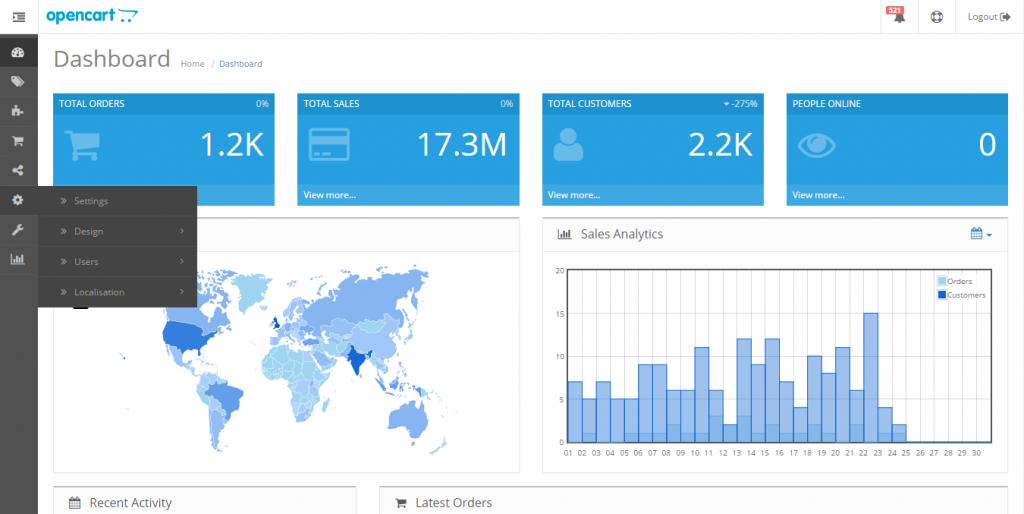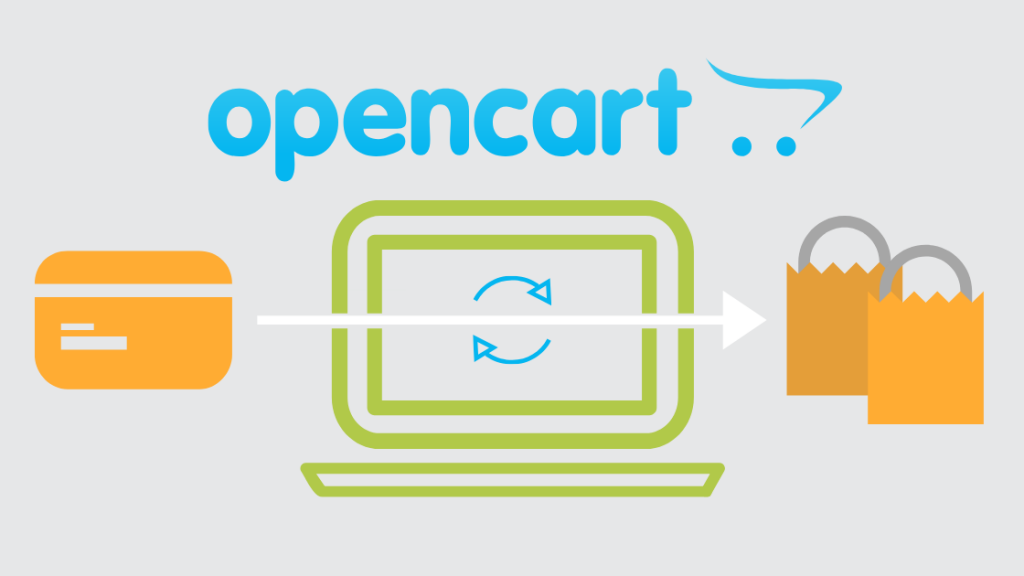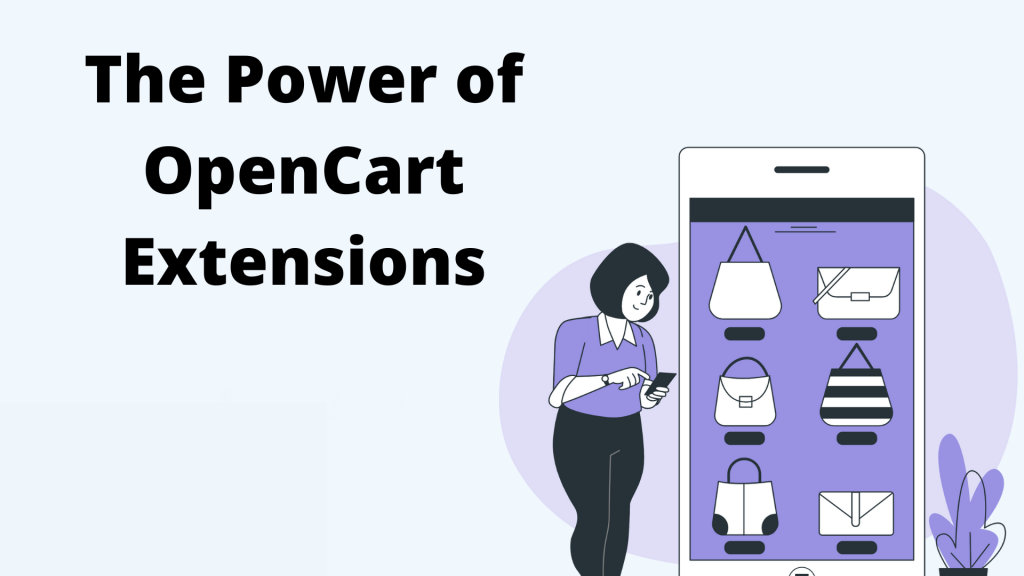
An OpenCart extension is a powerful tool that enhances the functionality of your online store. Built on an open-source platform, OpenCart offers a wide range of features and customization options to help you create an online presence that meets the needs of your target audience. With OpenCart extensions, you can seamlessly integrate various payment methods, shipping methods, and social media platforms to provide a userfriendly experience for your customers. Whether you are selling digital or physical products, OpenCart's unlimited product capability allows you to showcase your offerings effectively. Additionally, OpenCart extensions provide advanced features like Google Analytics integration, email integrations, and analytical tools to help you make informed decisions about your online store. With its extensive range of themes and customizable platform, OpenCart is one of the most popular choices for e-commerce websites. By utilizing OpenCart extensions, you can improve the customer experience, boost your search engine rankings with search engine optimization features, and create a mobilefriendly experience with its mobile app capabilities.
Benefits of OpenCart Extensions
OpenCart extensions are incredibly powerful tools that can enhance the functionality and user experience of your online store. One of the major benefits of these extensions is that they provide enhanced user experience by offering a wide range of features and customization options. These extensions allow you to customize your online store to suit the specific needs and preferences of your target audience. You can easily add new functionalities such as advanced search options, social media integrations, and email marketing tools to create a seamless and user-friendly interface for potential customers. Moreover, OpenCart extensions offer a wide range of features that can help you optimize your online store for better search engine rankings and increased online presence. With the integration of powerful features like Google Analytics, payment gateways, and shipping methods, you can easily track customer behavior and make informed decisions to improve your online store's performance. OpenCart extensions are also designed to be user-friendly, meaning you don't need advanced technical skills to install and use them. Additionally, they come with extensive documentation and community forums that provide support and guidance. In conclusion, OpenCart extensions provide enhanced user experience, customization options, and a wide range of features. With these extensions, you can create a highly customized and feature-rich online store that meets the needs of your target audience and helps you grow your business.
Types of OpenCart Extensions
OpenCart offers a wide variety of extensions that cater to different aspects of your online store. These extensions are designed to enhance your store's functionality and provide a seamless user experience. Some of the popular types of OpenCart extensions include:
- Payment Gateways: These extensions enable you to accept various payment methods, such as credit cards, PayPal, and electronic wallets. They provide a secure and convenient payment process for your customers, increasing their trust and satisfaction with your online store.
- Shipping Methods: With shipping extensions, you can integrate multiple shipping carriers and offer various shipping options to your customers. This flexibility allows you to provide accurate and affordable shipping rates, improving the overall shopping experience.
- SEO Extensions: These extensions focus on optimizing your online store for search engine rankings. They provide tools and features to help you enhance your store's visibility in search engine results, driving organic traffic and increasing your online presence.
- Marketing Extensions: Marketing extensions empower you to reach and engage with your target audience effectively. They offer features like email marketing tools, social media integrations, and promotional banners to help you promote your products and increase conversions.
- Theme Extensions: OpenCart provides a range of themes and templates, but theme extensions allow for further customization and unique designs. These extensions enable you to create a visually appealing and attractive storefront that aligns with your brand and appeals to your target audience.
In conclusion, OpenCart extensions offer a vast array of options to enhance your online store's functionality. These extensions cater to different aspects such as payments, shipping, SEO, marketing, and themes, allowing you to customize and optimize your store according to your specific needs and preferences.
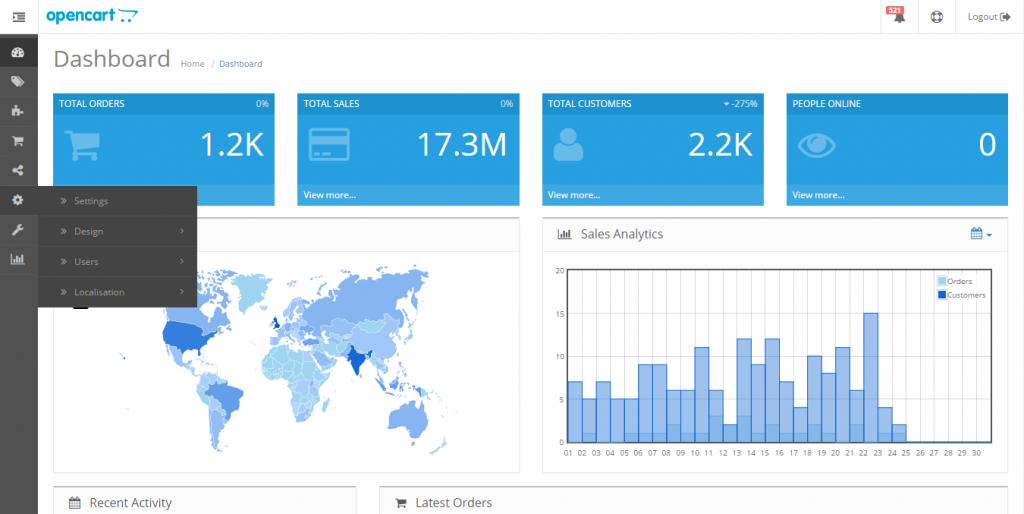
Payment Methods Extensions
OpenCart offers a variety of payment methods extensions that seamlessly integrate with popular payment gateways like PayPal, Amazon Pay, and Stripe. These extensions enable secure and easy transactions on your online store, providing a convenient payment process for your customers. With payment methods extensions in OpenCart, you can offer multiple payment options to cater to the preferences of your customers. Whether they prefer to pay with credit cards, electronic wallets, or popular payment gateways, you can provide a seamless experience by integrating these methods into your store. The seamless integration of payment gateways with OpenCart ensures that transactions are processed securely and efficiently. Customers can complete their purchases without leaving your online store, enhancing the overall shopping experience. These extensions also provide robust fraud protection measures, giving your customers peace of mind while making transactions on your website. By utilizing payment methods extensions in OpenCart, you can offer a wide range of secure and trusted payment options to your customers. This flexibility not only enhances the convenience for your customers but also increases their trust and satisfaction with your online store.
Shipping Methods Extensions
OpenCart offers a wide range of shipping methods extensions that can greatly enhance the functionality of your online store. These extensions integrate with popular shipping carriers such as Australia Post, FedEx, UPS, USPS, and more, allowing you to provide accurate and reliable shipping rates to your customers. One of the key benefits of these shipping methods extensions is the ability to set up your own shipping costs based on various parameters. For instance, you can offer weightbased shipping, where the shipping costs are calculated based on the weight of the products in the cart. This ensures that customers are charged accurately for their purchases, leading to improved customer satisfaction. Additionally, zone-based shipping allows you to set different shipping costs based on geographic regions. You can define specific zones and assign different shipping costs for each zone. This is particularly useful if you want to offer different rates for domestic and international shipping. These shipping methods extensions also offer customization options that allow you to set additional factors for determining shipping costs. For example, you can charge extra based on the quantity of items or add a percentage of the order subtotal as a handling fee. By utilizing these shipping methods extensions in OpenCart, you can provide flexible and accurate shipping options for your customers. This not only improves their purchasing experience but also helps boost your conversion rates by offering transparent and competitive shipping costs.
Customization Options Extensions
OpenCart extensions provide a wide range of customization options that allow users to personalize their online store's appearance, layout, and functionality. These extensions enable users to create a unique and tailored shopping experience for their customers. One of the key aspects of customization options extensions is the ability to modify the store's appearance. Users can choose from a variety of themes and templates to create a visually appealing and professional online store. These themes can be customized further by changing colors, fonts, images, and layout options. In addition to appearance customization, OpenCart extensions also offer functionality customization. Users can enhance their store's functionality by adding module-based systems that provide additional features. These modules can include social media integrations, advanced search options, product filters, and much more. The best part is that these customization options extensions are easy to install, even for those without technical knowledge. OpenCart provides a user-friendly interface that allows users to quickly and easily install these extensions. With just a few clicks, users can install and activate the desired customization options and start personalizing their online store. Popular customization options extensions for OpenCart include theme customization extensions such as Journal, Pavilion, and eMarket. These extensions offer a wide range of customizable options to create a unique and visually stunning store. Additionally, module-based systems like Mega Filter PRO, Product Filter Plus, and Smart Search bring advanced functionality and user-friendly navigation options to the store. In conclusion, OpenCart's customization options extensions empower users to personalize their store's appearance, layout, and functionality without the need for technical knowledge. With a wide range of themes and module-based systems available, users can easily enhance their online store's customization capabilities and create a unique shopping experience for their customers.
Range of Features Extensions
OpenCart offers a wide range of features extensions, both free and paid, that can enhance the functionality of your ecommerce store. These extensions provide solutions for various aspects of your business, including product and order management, conversion and marketing tactics, and customer experience. For product and order management, you have extensions like Product Filters, which allow customers to easily find the exact product they are looking for using various filters. The Order Editor extension enables you to edit and customize orders, making it easier to manage customer requests and preferences. When it comes to conversion and marketing tactics, OpenCart offers extensions such as Abandoned Cart Reminder, which sends automated reminders to customers who have abandoned their shopping carts, increasing the chances of them completing their purchase. The Product Returns extension streamlines the returns process, making it hassle-free for both you and your customers. To enhance the overall customer experience, OpenCart extensions like Live Chat provide real-time support and assistance to customers, improving communication and helping to resolve queries or concerns. The Email Marketing extension allows you to send personalized and targeted email campaigns to engage with customers and promote your products or services. With OpenCart's range of features extensions, you can tailor your ecommerce store to meet your specific business needs. From seamless product and order management to effective conversion and marketing tactics, these extensions provide the tools to enhance your online store and optimize your business operations.
Search Engine Optimization (SEO) Extensions
Search Engine Optimization (SEO) plays a crucial role in increasing the visibility of your online store and driving organic traffic. OpenCart, being an SEO-friendly platform, offers a range of SEO extensions that can significantly enhance your website's search engine rankings. These SEO extensions optimize various website elements, including titles, meta descriptions, keywords, and URL structures. By utilizing these extensions, you can ensure that each page of your online store is optimized for search engines, making it easier for potential customers to find your website. By improving search engine rankings, these SEO extensions help to increase organic traffic to your website. When your website ranks higher in search results, it attracts more clicks and visitors, resulting in a greater opportunity for conversions and sales. Furthermore, optimized website elements provide search engines with clear and relevant information about your products and services, improving the chances of your website appearing in relevant search queries. This not only enhances your online presence but also helps target and attract potential customers who are actively searching for the products you offer. In conclusion, SEO extensions in OpenCart are powerful tools that optimize website elements and improve search engine rankings. By using these extensions, you can enhance your online store's visibility, increase organic traffic, and attract potential customers who are searching for the products you offer.

Social Media Integrations Extensions
Social media integrations have become an essential aspect of any successful online store. By utilizing OpenCart extensions that offer social media integrations, you can enhance your store's functionality and expand its online presence. These social media integration extensions allow for seamless integration with popular platforms like Facebook, Instagram, Twitter, and Pinterest. This integration enables you to easily share your products, promotions, and updates directly from your online store to your social media accounts. By doing so, you increase the visibility of your products and reach a wider audience. The ability to share products on social media not only helps in promoting your store but also boosts engagement and encourages user-generated content. Customers can share their favorite products with their social media followers, potentially leading to increased brand awareness and new customers. Furthermore, social media integrations help in building trust and credibility. When customers can see that your store has a social media presence, they are more likely to trust your brand and make a purchase. Social media platforms also allow for customer reviews and feedback, which can further enhance the credibility of your store. In conclusion, utilizing social media integrations extensions for your OpenCart online store is crucial. These extensions provide seamless integration with popular social media platforms, expanding your online presence, promoting your products, and increasing customer engagement. By incorporating these extensions, you can effectively enhance your store's functionality and drive more traffic and sales.
Analytics and Reporting Tools Extensions
OpenCart offers a wide range of analytics and reporting tools extensions to enhance the functionality of your online store. These extensions provide valuable insights into customer behavior, helping you gather important data and make informed decisions to optimize your business strategies. By tracking customer behavior, you can understand their preferences, buying patterns, and interactions with your website. This data enables you to tailor your marketing efforts, improve user experience, and optimize your product offerings. One of the top extensions available is Google Analytics integration, which allows you to seamlessly connect your OpenCart store with the powerful analytics platform. With this integration, you can track website traffic, customer demographics, conversion rates, and more. This data helps you identify areas for improvement, measure the success of marketing campaigns, and make data-driven decisions. Advanced data tracking extensions offer comprehensive sales analytics, providing detailed reports on sales performance, revenue, and customer lifetime value. These reports enable you to identify your best-selling products, monitor sales trends, and segment your customer base for targeted marketing campaigns. Additionally, OpenCart extensions provide the capability to implement tracking codes for affiliate marketing campaigns. By assigning unique codes to affiliates, you can track their performance and accurately measure the success of your campaigns, allowing you to optimize your affiliate marketing strategies. With analytics and reporting tools extensions, OpenCart empowers you to gather important data, track customer behavior, and make informed decisions to drive the success of your online store.
How to Install and Use OpenCart Extension?
Installing and using OpenCart extensions is an essential step for any e-commerce store looking to enhance its functionality and provide a better user experience. OpenCart offers a variety of extensions that can be easily added to your store to improve performance, add new features, and streamline your workflow. Whether you’re aiming to optimize your store’s operations, improve payment options, or integrate with third-party platforms, these extensions offer powerful tools to help you succeed. Below is a simple step-by-step guide on how to install and effectively use OpenCart extensions.
| Step |
Description |
| 1. Download the Extension |
Visit the OpenCart marketplace and download the extension you need for your store. |
| 2. Upload to Your Store |
Upload the downloaded extension file to your OpenCart store through the admin panel. |
| 3. Install the Extension |
Install the extension to add new functionalities to your store. |
| 4. Configure the Extension |
Use the OpenCart admin panel to configure the extension settings to suit your business needs. |
| 5. Use the Extension |
Begin using the extension’s features such as analytics, third-party integrations, payment gateways, etc. |
| 6. Enhance Customer Experience |
Leverage extensions to improve store functionalities, such as adding payment methods or social media integrations. |
| 7. Optimize Store |
Customize and expand your store to enhance its online presence and grow your business with available extensions. |
| 8. Monitor and Grow |
Use the features provided by the extensions to make informed business decisions and grow your online store. |
By following these simple steps, you can take full advantage of the powerful OpenCart extensions available to optimize and expand your online store. From streamlining your business operations to improving the shopping experience for your customers, extensions can help you unlock the full potential of your e-commerce platform. With OpenCart, you’re equipped with endless customization possibilities to meet your specific needs and grow in today’s competitive online marketplace.
Prerequisites for Installing the Extension
When it comes to installing an OpenCart extension, there are a few prerequisites that need to be met. Firstly, a basic understanding of web development and technical knowledge is required. This includes knowing how to access and modify files on your web server and having a good understanding of HTML, CSS, and PHP. Additionally, you'll need to ensure that your server meets the minimum requirements for running OpenCart and the specific extension you want to install. This includes having a compatible version of PHP, a MySQL database, and sufficient disk space to store the extension files and data. To install an extension, OpenCart provides a convenient tool called the Extension Installer. This tool allows you to easily upload and install modules without the need for manual file modifications. Before using the Extension Installer, it's important to have the extension files prepared and ready to upload. This typically involves downloading the extension from a trusted source and extracting the files to your local computer. By fulfilling these prerequisites and using the Extension Installer tool, you can enhance the functionality of your OpenCart store with a wide range of powerful and customizable extensions.
Step-by-Step Guide to Installing the Extension
OpenCart provides an easy-to-use tool called the Extension Installer, which simplifies the process of expanding your store's functionality by uploading and installing modules. Follow this step-by-step guide to successfully install an OpenCart extension:
- Access the Extension Installer: Log in to your OpenCart admin panel and navigate to the "Extensions" menu. From the dropdown list, select "Extension Installer".
- Prepare the extension files: Before using the Extension Installer, ensure you have the extension files ready for upload. Download the extension from a trusted source and extract the files to your computer.
- Upload the extension: Click the "Choose File" button, then select the extension file (.ocmod.zip or .ocmod.xml) from your computer. Once selected, click the "Upload" button to initiate the upload process.
- Install the extension: After successful upload, navigate to the "Extensions" menu again, but this time select "Extensions" from the dropdown list. Scroll down and choose the extension type (e.g., modules, payment, shipping). Locate the uploaded extension in the list and click the "Install" button.
- Configure the extension: Once installed, you may need to configure the extension according to your requirements. Access the extension settings by clicking the "Edit" button next to the installed extension.
By following these steps, you can easily utilize the Extension Installer in OpenCart to enhance your store's functionality and take advantage of powerful features offered by various extensions.
Activate and Configure Your Extension After Installation
After successfully installing your OpenCart extension, it's time to activate and configure it according to your preferences. Follow these steps to get started:
- Access the extension settings: Log into your OpenCart admin panel and navigate to the "Extensions" menu. From the dropdown list, select "Extensions" and then choose the installed extension type (e.g., modules, payment, shipping, etc.).
- Activate the extension: Locate the installed extension in the list and click the green "Enable" button to activate it. This will enable the extension's functionality on your online store.
- Configure the extension: To customize the settings, click the blue "Edit" button next to the installed extension. This will open the configuration page where you can adjust various options and features.
- Customize features: Explore the extension's settings and options to tailor it to your specific requirements. Depending on the extension, you may have the ability to customize features such as shipping methods, payment gateways, checkout process, and more.
- Enable/disable options: Some extensions may offer additional features that can be enabled or disabled. Within the extension settings, look for checkboxes or toggles that allow you to enable or disable specific options based on your needs.
- Integrate with other modules: OpenCart extensions are designed to seamlessly integrate with other modules and functionalities. If you have other extensions installed, check the extension settings to see if there are any integration options available. This can provide enhanced functionality and a more seamless user experience.
By following these steps, you can activate, configure, and customize your OpenCart extension to enhance your online store's functionality and create a tailored experience for your customers.
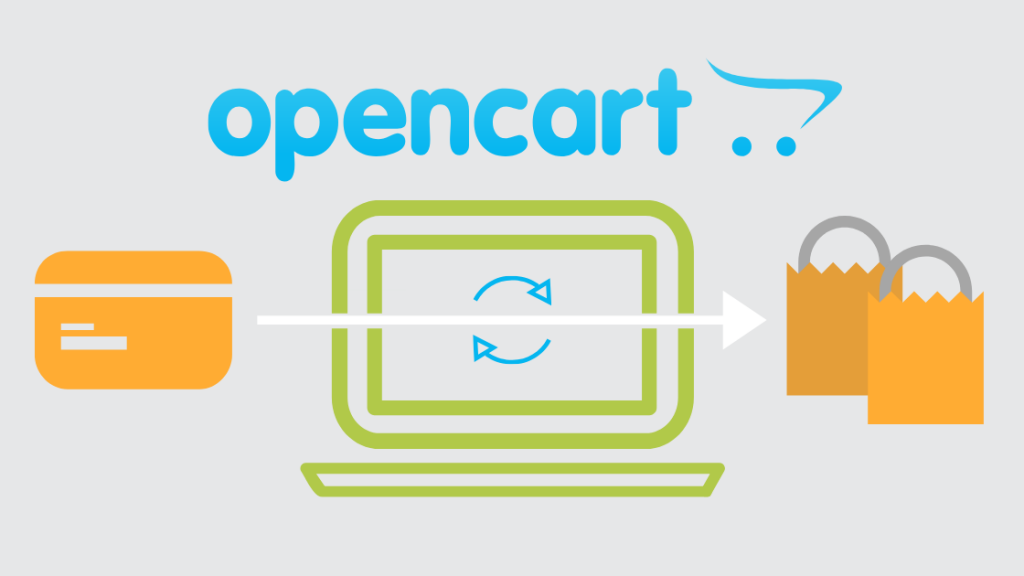
Advantages of Using OpenCart Extension for Your Online Store
Using OpenCart extensions can greatly enhance the functionality of your online store, bringing numerous advantages to your business. With a wide range of extensions available, you can easily customize and tailor your store to meet the specific needs of your target audience. One major advantage of OpenCart extensions is the enhanced functionality they offer. These extensions provide additional features such as advanced payment methods, shipping options, and the ability to showcase a wide range of products. This versatility allows you to cater to a larger customer base, providing a seamless and convenient shopping experience. The customization options available with OpenCart extensions are also a key advantage. You can easily modify various aspects of your store, including the checkout process, product categories, and even the overall design. This level of customization ensures that your store aligns perfectly with your brand image and the preferences of your customers. Seamless integration is another benefit of using OpenCart extensions. These extensions are designed to integrate seamlessly with other systems such as marketing tools, analytics platforms, and email integrations. This enables you to streamline your store management and gain valuable insights into customer behavior. Finally, the OpenCart development community provides excellent support for users. With a vast community of developers and active forums, you can seek help, ask questions, and find solutions to any challenges you may face. This support network ensures that you can make informed decisions and maximize the potential of your online store. In conclusion, using OpenCart extensions offers numerous advantages for your online store, including enhanced functionality, customization options, seamless integration, simplified store management, and support from the OpenCart development community. Take advantage of these extensions to create a unique and successful e-commerce platform.
FAQ: OpenCart Extensions
What are OpenCart Extensions?
OpenCart Extensions are add-ons that enhance the functionality of your OpenCart online store. They allow you to add new features, improve store performance, and customize the shopping experience without modifying the core OpenCart code.
How do OpenCart Extensions improve my store’s performance?
OpenCart Extensions can optimize various aspects of your store, from SEO and payment gateways to customer management and shipping. These improvements can lead to faster loading times, better customer engagement, and a more streamlined checkout process.
Are OpenCart Extensions easy to install?
Yes, most OpenCart Extensions are designed for easy installation. You can install them directly through the admin panel without needing advanced technical skills. Some extensions may require additional configuration, but most come with clear instructions for setup.
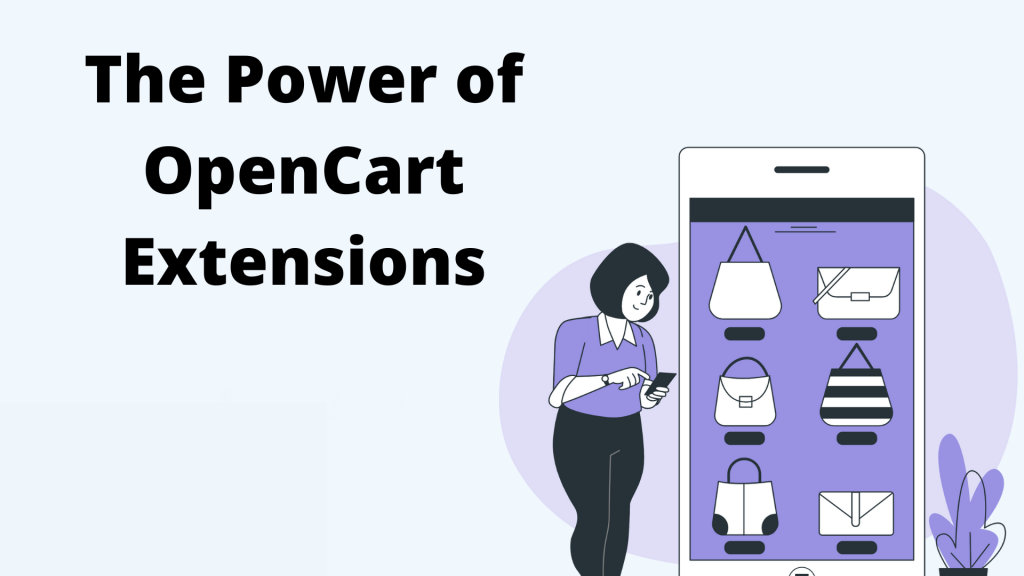 An OpenCart extension is a powerful tool that enhances the functionality of your online store. Built on an open-source platform, OpenCart offers a wide range of features and customization options to help you create an online presence that meets the needs of your target audience. With OpenCart extensions, you can seamlessly integrate various payment methods, shipping methods, and social media platforms to provide a userfriendly experience for your customers. Whether you are selling digital or physical products, OpenCart's unlimited product capability allows you to showcase your offerings effectively. Additionally, OpenCart extensions provide advanced features like Google Analytics integration, email integrations, and analytical tools to help you make informed decisions about your online store. With its extensive range of themes and customizable platform, OpenCart is one of the most popular choices for e-commerce websites. By utilizing OpenCart extensions, you can improve the customer experience, boost your search engine rankings with search engine optimization features, and create a mobilefriendly experience with its mobile app capabilities.
An OpenCart extension is a powerful tool that enhances the functionality of your online store. Built on an open-source platform, OpenCart offers a wide range of features and customization options to help you create an online presence that meets the needs of your target audience. With OpenCart extensions, you can seamlessly integrate various payment methods, shipping methods, and social media platforms to provide a userfriendly experience for your customers. Whether you are selling digital or physical products, OpenCart's unlimited product capability allows you to showcase your offerings effectively. Additionally, OpenCart extensions provide advanced features like Google Analytics integration, email integrations, and analytical tools to help you make informed decisions about your online store. With its extensive range of themes and customizable platform, OpenCart is one of the most popular choices for e-commerce websites. By utilizing OpenCart extensions, you can improve the customer experience, boost your search engine rankings with search engine optimization features, and create a mobilefriendly experience with its mobile app capabilities.