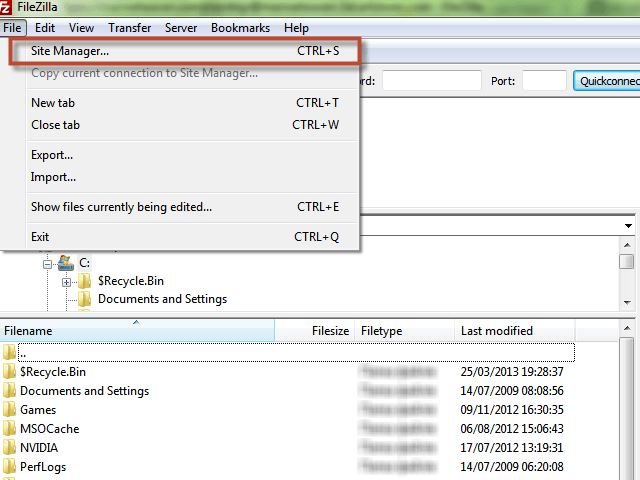I want to migrate my store FROM TO 3DCart Migration Services
What data can I migrate to/from 3DCart?
| Supported Entities | From | To | |
|---|---|---|---|
|
Products
Product information, e.g. Product Title, Description, Model, Created Time, Modified Time, Available, Weight, Quantity, Default Price, Special Price, Tax Class, etc.
|
|||
|
Custom Fields
Additional fields that do not influence the product price and have no selective meanings, e.g. dropdowns, radio buttons or checkboxes.
|
|||
|
Product Image
Images, corresponding to all products in the source store.
|
|||
|
Related Products
Products suggested to customers to buy instead or in addition to the products they're viewing.
|
|||
|
Product Tags
Tags are descriptors that you can assign to any product to help you organize and remember them.
|
|||
|
Product Variants
Specific items, grouped with related variants that together form a product. Variants usually vary from each other in one or more properties, e.g. a medium-sized, green shirt with a stock-keeping unit (SKU) of 14678 is one product variant of the Shirt product.
|
|||
|
Downloadable Products
Downloadable products are either digital items you sell, such as music files, e-Books, software, or additional files you attach to physical products.
|
|||
|
Product Categories
Product categories constituting the major groups of products in the store.
|
|||
|
Category Images
Images corresponding to the product categories.
|
|||
|
Manufacturers
Information about the manufacturer of each product in the store database, e.g. Name, Description, URL, Meta Title, Meta Keywords, Meta Description, etc.
|
|||
|
Manufacturer Images
Images corresponding to product manufacturers in the store.
|
|||
|
Taxes
Details about the type of taxes assigned for products, e.g. Name, Value, Value Type (percent or exact value in default currency), Created Time, Modified Time, etc.
|
|||
|
Customers
Information about each customer, e.g. Email, Login, First Name, Last Name, Company, Birthday, Phone, Fax, Active, Created Time, Modified Time, etc.
|
|||
|
Customer Billing Address
Address, where the customer receives the statement of their credit card.
|
|||
|
Customer Shipping Address
Mailing address of each customer, i.e. customer home address.
|
|||
|
Orders
General information about the orders made by customers, e.g. Customer, Customer Info, Billing Address, Shipping Address, Currency, Status, Totals, Created Time, etc.
|
|||
|
Coupons
Codes that consumers can use to obtain a discount on their purchases.
|
|||
|
Reviews
Reviews of products on your store including Customers Name, Review, etc.
|
|||
|
Blogs
Info and details about shopping cart built-in blogging engines, including their Title, Descriptions, Meta info, SEO URLs, hierarchy, relations, Images, etc.
|
|||
|
Blog Posts
Text content pages within your blog, including such info as Title, Description, Meta info, Rags, Created/Modified Time, SEO URLs, Author info, Images, Comments, etc.
|
|||
| Multistore | |||
| Multiple Languages | |||
|
CMS Pages
CMS pages typically contain blog content, information from "contact us", "about us" or similar website sections.
|
|||
| Multi Currency | |||
How much my 3DCart migration is going to cost?
Migrating from 3DCart to another platform involves multiple factors that can influence the overall cost. These factors include the complexity of your store, the number of products, and the customization required. Additionally, choosing between automated migration tools and manual services will also impact the final pricing. One of the most significant considerations is whether your migration includes features like SEO optimization, custom themes, or third-party integrations. Each additional feature requires more resources and expertise, which can increase costs. However, investing in a smooth migration ensures minimal downtime and preserves your store's performance.Factors Affecting the Cost of 3DCart Migration
- Size of Your Online Store The number of products, categories, and customer data will directly influence the complexity and duration of the migration process.
- Platform-Specific Requirements Different platforms have varying levels of compatibility with 3DCart data, which can lead to additional customization needs.
- Data Security Measures Ensuring the secure transfer of sensitive customer data, including payment information and purchase history, may require specialized tools or services.
Why Choose Professional Services for 3DCart Migration?
Migrating your store from 3DCart to another platform can be complex, and professional services can ensure a smooth and successful transition. Experts in eCommerce migration have the necessary knowledge and experience to handle the intricacies of data transfer, avoiding common mistakes that could disrupt your online business. They can ensure your product catalogs, customer data, and transaction history are moved seamlessly without data loss. Additionally, professional services often provide ongoing support post-migration, making sure everything runs smoothly on the new platform. This support can include troubleshooting any issues that arise and helping you optimize your new store for better performance. The long-term value of professional migration is the peace of mind it provides, ensuring your business continues to operate without interruptions.Expertise and Experience
Professional migration services offer the expertise necessary to handle complex migrations and avoid common mistakes.Time and Effort Savings
Outsourcing your migration to experts saves you significant time and allows you to focus on your business operations.Tips to Reduce Costs During Migration
While migration can be costly, there are several ways to reduce expenses without sacrificing the quality of the process. One way is to thoroughly prepare your store's data before the migration begins. Clean and organize your product listings, customer data, and inventory, as this will reduce the time spent on data handling and customization. Another tip is to opt for a hybrid migration method, where you can combine automated tools with manual support for more complex tasks. This approach helps you manage costs while still getting the benefit of expert assistance where needed. Additionally, choosing a platform that closely matches the structure and features of 3DCart can help minimize the customization required, further reducing the migration cost.Plan Your Migration in Phases
Breaking down the migration into smaller, manageable steps can help control costs and ensure smoother transitions.Utilize Available Migration Tools
Take advantage of existing migration tools to minimize manual labor and reduce service fees.Common Challenges in 3DCart Migration
Migrating from 3DCart to a new platform can present several challenges that you should be aware of. One common issue is ensuring compatibility between your old store's features and the new platform's capabilities. Custom features and integrations that worked well in 3DCart might need to be rebuilt or adapted for the new system, leading to additional time and cost. Another challenge is ensuring data accuracy and completeness during the transfer process. It's essential to verify that all product information, customer data, and order history have been migrated correctly. Any discrepancies could lead to issues down the road, such as lost orders or inaccurate customer records. Working with experts can help minimize these risks.Data Loss or Corruption
During migration, improper handling of data can lead to the loss of important customer or product information.Compatibility Issues
Certain 3DCart features might not be fully compatible with your new platform, requiring additional development or customization.Post-Migration Steps to Maximize Your New Platform
Once your 3DCart migration is complete, there are several important steps to take to ensure your new platform is optimized for success. First, you should perform a comprehensive audit of your website's functionality. Check that all product pages, checkout processes, and integrations are working as intended. Next, focus on SEO optimization to maintain your search engine rankings. This includes ensuring that all URLs are properly redirected and that metadata, like titles and descriptions, are updated for the new platform. Regular performance monitoring is also critical to identify and address any issues that might affect user experience or conversion rates. By taking these steps, you can maximize the value of your new platform and continue growing your business effectively.Optimize SEO for the New Platform
After migrating, ensure your new platform is optimized for search engines to maintain traffic and rankings.Test and Monitor Performance
Regularly test the performance of your store to identify and fix any issues that may arise post-migration.Why migrate with Cart2Cart?
As an automated shopping cart migration service, Cart2Cart allows to switch from/to 80 eCommerce solutions just in a couple of hours. During 8 years on the market it performed more than 100 000 successful re-platforms. The service allows you to perform an accurate and swift 3DCart migration without technical expertise. Thanks to the intuitive interface and ease of use, there are thousands of satisfied web store owners who have already used the benefits of automated migration via Cart2Cart. 24/7 support and Free Demo are provided to all users.We have already migrated more than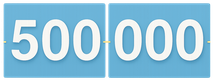 of e-Commerce stores
of e-Commerce stores
Start yourfree, no risk, demo migration right now!
Video Tutorial
Migration procedure consists of a few steps that divide you from the desirable platform. To avoid the inconvenience and issues, have a look at video tutorial with all needed information to perform successful data switch with Cart2Cart.What should I know about 3DCart migration?
-
What steps are needed to perform for data transfer?
Just follow a few simple steps of Migration Scenario to perform switch with no programming expertise.
-
Will Cart2Cart migrate product images?
No, as for API shopping cart, only image links are going to be migrated.
-
Will credit card info be transferred?
Unfortunately, Cart2Cart does not provide migration of credit card data. However, notice that we will move information considering customers' billing, shipping addresses.
-
Will customers' passwords be migrated?
As various shopping carts possess different password encryption algorithm, customers’ passwords are not going to be migrated. Therefore, after switch ask registered clients to change their passwords.
-
Do you move any SEO information?
We regret to inform that SEO migration is not provided for 3dcart switch. So, website structure and links are going to be changed after transfer is done.
-
Is it possible to preserve product image URLs?
It allows to move the link structure, but images won’t be displayed on Target store. You need to transfer them using FTP saving file names and structure. Notice that if this option is not selected, just images URLs are going to be migrated from Source store.