I want to migrate my store FROM TO Etsy Migration Services
What data can I migrate to/from Etsy?
| Supported Entities | From | To | |
|---|---|---|---|
|
Products
Product information, e.g. Product Title, Description, Model, Created Time, Modified Time, Available, Weight, Quantity, Default Price, Special Price, Tax Class, etc.
|
|||
|
Custom Fields
Additional fields that do not influence the product price and have no selective meanings, e.g. dropdowns, radio buttons or checkboxes.
|
|||
|
Product Image
Images, corresponding to all products in the source store.
|
|||
|
Related Products
Products suggested to customers to buy instead or in addition to the products they're viewing.
|
|||
|
Product Tags
Tags are descriptors that you can assign to any product to help you organize and remember them.
|
|||
|
Product Variants
Specific items, grouped with related variants that together form a product. Variants usually vary from each other in one or more properties, e.g. a medium-sized, green shirt with a stock-keeping unit (SKU) of 14678 is one product variant of the Shirt product.
|
|||
|
Downloadable Products
Downloadable products are either digital items you sell, such as music files, e-Books, software, or additional files you attach to physical products.
|
|||
|
Product Categories
Product categories constituting the major groups of products in the store.
|
|||
|
Category Images
Images corresponding to the product categories.
|
|||
|
Manufacturers
Information about the manufacturer of each product in the store database, e.g. Name, Description, URL, Meta Title, Meta Keywords, Meta Description, etc.
|
|||
|
Manufacturer Images
Images corresponding to product manufacturers in the store.
|
|||
|
Taxes
Details about the type of taxes assigned for products, e.g. Name, Value, Value Type (percent or exact value in default currency), Created Time, Modified Time, etc.
|
|||
|
Customers
Information about each customer, e.g. Email, Login, First Name, Last Name, Company, Birthday, Phone, Fax, Active, Created Time, Modified Time, etc.
|
|||
|
Customer Billing Address
Address, where the customer receives the statement of their credit card.
|
|||
|
Customer Shipping Address
Mailing address of each customer, i.e. customer home address.
|
|||
|
Orders
General information about the orders made by customers, e.g. Customer, Customer Info, Billing Address, Shipping Address, Currency, Status, Totals, Created Time, etc.
|
|||
|
Coupons
Codes that consumers can use to obtain a discount on their purchases.
|
|||
|
Reviews
Reviews of products on your store including Customers Name, Review, etc.
|
|||
|
Blogs
Info and details about shopping cart built-in blogging engines, including their Title, Descriptions, Meta info, SEO URLs, hierarchy, relations, Images, etc.
|
|||
|
Blog Posts
Text content pages within your blog, including such info as Title, Description, Meta info, Rags, Created/Modified Time, SEO URLs, Author info, Images, Comments, etc.
|
|||
| Multistore | |||
| Multiple Languages | |||
|
CMS Pages
CMS pages typically contain blog content, information from "contact us", "about us" or similar website sections.
|
|||
| Multi Currency | |||
How much my Etsy migration is going to cost?
When considering an Etsy migration, the cost can vary depending on several factors, including the scope of the migration, the type of service you opt for, and any additional features you might need. Generally, there are two types of migration options: manual migration and automated migration. Manual migration tends to be more labor-intensive and may cost more due to the personalized nature of the service, while automated solutions can be more cost-effective but may require some technical knowledge. Additionally, the complexity of your Etsy shop can impact the overall cost. Shops with a larger number of listings, intricate product descriptions, or custom features may require more time and effort to migrate successfully. It's essential to consider these elements when budgeting for your Etsy migration to ensure you select the best service that fits your needs.Factors That Affect Etsy Migration Costs
The price of migrating your Etsy shop depends on several elements, such as the size of your product catalog, the platform you're moving to, and whether you're opting for professional assistance or doing it yourself. Some platforms might offer easier integrations with Etsy, while others could require additional configuration, affecting the overall cost.Product Catalog Size and Complexity
The more extensive and complex your product catalog, the higher the cost of migration. Large inventories, especially with numerous variants or custom attributes, will require more time and attention.Platform Integration Compatibility
The compatibility between Etsy and your new platform can significantly affect the cost. Some platforms have built-in tools for easy migration, while others may require custom development.Manual vs. Automated Etsy Migration: What’s the Difference?
Manual Etsy migrations involve a hands-on approach, often provided by experts who assist in transferring your listings, images, and customer data. Automated migrations, on the other hand, use software tools to speed up the process, though they might lack the customization options available with manual methods. Understanding which option works best for your business will help you determine your final migration costs.Benefits of Manual Etsy Migration
Manual migration allows for a more personalized approach, ensuring every aspect of your shop is carefully transferred, including product descriptions and customer data.When to Choose Automated Migration
Automated migration is ideal for smaller shops or those looking to save money while handling the migration process themselves. It can help speed up the transfer process with minimal effort.How to Reduce Your Etsy Migration Expenses
There are ways to keep your Etsy migration costs down. For instance, you can consolidate product listings or simplify the layout of your store before migrating. Additionally, taking advantage of automated tools and services can reduce the amount of manual work involved, ultimately lowering the overall cost of migration.Simplifying Your Product Listings
By reducing the number of product variants or streamlining descriptions, you can make the migration process faster and more affordable.Utilizing Discounts or Bundled Services
Look for migration services that offer discounts for bulk migrations or bundled deals. This can help lower your total costs, especially if you have a large shop to move.Understanding Additional Fees for Etsy Migration
Some Etsy migration services may include hidden costs, such as platform setup fees, ongoing maintenance, or charges for transferring additional features like custom domains or integrations with third-party apps. Make sure to clarify all potential fees upfront to avoid surprises later.Hidden Fees to Watch Out For
Some migration services might charge extra for features like data backups, integration with other platforms, or ongoing maintenance, so it's important to ask about all fees before committing.Costs of Post-Migration Support
Ensure that post-migration support, such as troubleshooting or updates, is factored into your budget. This can prevent unexpected costs down the road.Why migrate with Cart2Cart?
Being around from 2009, Cart2Cart has helped thousands of shop owners improve their businesses. Our intuitive Migration Wizard permits even newbie users to transfer data without a hassle, in a few hours.We have already migrated more than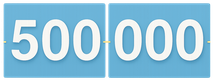 of e-Commerce stores
of e-Commerce stores
Start yourfree, no risk, demo migration right now!
How it works?
What are the steps of the transfer?
-
How do I migrate my store from Etsy with no complications?
Since Cart2Cart provides automatic migrations, you don’t need technical skills to perform them. Simply follow the straightforward Shopping Cart Migration Scenario and have your store transferred in a flash.
-
Will Cart2Cart migrate my customers' passwords?
Unfortunately, such option isn’t available. Due to the differences in password encryption algorithms of various platforms, these entities can’t be moved. So, be sure to ask customers to recover their passwords after migration.
-
Can Cart2Cart import my categories from Etsy?
All the categories on Etsy are stored in the “tags” field, therefore, they can’t be separated and identified during migration. So, with the exception of the top category, all Etsy categories are going to be migrated as tags to your target store.
-
Will I save the links between customers and products during migration from Etsy?
Etsy’s products file doesn’t contain IDs; thus, any linking between products and orders is absent.
-
How will my customers be migrated to Etsy?
Since there is no email info in Etsy’s orders file, or anywhere for that matter, we’ll create random client addresses on your target store. They’ll be named according to this template: [email protected]. More info about orders and customers migration in our special FAQ.




