I want to migrate my store FROM TO WooCommerce Migration Services
What data can I migrate to/from WooCommerce?
| Supported Entities | From | To | |
|---|---|---|---|
|
Products
Product information, e.g. Product Title, Description, Model, Created Time, Modified Time, Available, Weight, Quantity, Default Price, Special Price, Tax Class, etc.
|
|||
|
Custom Fields
Additional fields that do not influence the product price and have no selective meanings, e.g. dropdowns, radio buttons or checkboxes.
|
|||
|
Product Image
Images, corresponding to all products in the source store.
|
|||
|
Related Products
Products suggested to customers to buy instead or in addition to the products they're viewing.
|
|||
|
Product Tags
Tags are descriptors that you can assign to any product to help you organize and remember them.
|
|||
|
Product Variants
Specific items, grouped with related variants that together form a product. Variants usually vary from each other in one or more properties, e.g. a medium-sized, green shirt with a stock-keeping unit (SKU) of 14678 is one product variant of the Shirt product.
|
|||
|
Downloadable Products
Downloadable products are either digital items you sell, such as music files, e-Books, software, or additional files you attach to physical products.
|
|||
|
Product Categories
Product categories constituting the major groups of products in the store.
|
|||
|
Category Images
Images corresponding to the product categories.
|
|||
|
Manufacturers
Information about the manufacturer of each product in the store database, e.g. Name, Description, URL, Meta Title, Meta Keywords, Meta Description, etc.
|
|||
|
Manufacturer Images
Images corresponding to product manufacturers in the store.
|
|||
|
Taxes
Details about the type of taxes assigned for products, e.g. Name, Value, Value Type (percent or exact value in default currency), Created Time, Modified Time, etc.
|
|||
|
Customers
Information about each customer, e.g. Email, Login, First Name, Last Name, Company, Birthday, Phone, Fax, Active, Created Time, Modified Time, etc.
|
|||
|
Customer Billing Address
Address, where the customer receives the statement of their credit card.
|
|||
|
Customer Shipping Address
Mailing address of each customer, i.e. customer home address.
|
|||
|
Orders
General information about the orders made by customers, e.g. Customer, Customer Info, Billing Address, Shipping Address, Currency, Status, Totals, Created Time, etc.
|
|||
|
Coupons
Codes that consumers can use to obtain a discount on their purchases.
|
|||
|
Reviews
Reviews of products on your store including Customers Name, Review, etc.
|
|||
|
Blogs
Info and details about shopping cart built-in blogging engines, including their Title, Descriptions, Meta info, SEO URLs, hierarchy, relations, Images, etc.
|
|||
|
Blog Posts
Text content pages within your blog, including such info as Title, Description, Meta info, Rags, Created/Modified Time, SEO URLs, Author info, Images, Comments, etc.
|
|||
| Multistore | |||
| Multiple Languages | |||
|
CMS Pages
CMS pages typically contain blog content, information from "contact us", "about us" or similar website sections.
|
|||
| Multi Currency | |||
Why Choose Professional WooCommerce Migration Services?
While it’s technically possible to perform a store migration on your own, professional WooCommerce migration services ensure a seamless process. These experts guarantee the secure transfer of all data, preserving site functionality throughout the migration. They assist at every step, ensuring that all product variations and integrations are accurately transferred.
Benefits of Professional WooCommerce Migration Services
- Data Integrity: Ensures the safe transfer of all customer and order data during migration. Professionals use advanced tools to precisely transfer all information.
- Minimized Downtime: A major risk during migration is downtime. Professionals reduce this risk, ensuring your store is offline only for minimal hours.
- Custom Solutions: Tailored migration processes cater to your specific needs, including third-party app integrations and custom code setups.
- SEO Protection: Experts safeguard your search engine rankings by implementing 301 redirects, properly transferring URLs, and monitoring SEO changes to avoid traffic loss.
- Enhanced Security: Protects sensitive information from unauthorized access during the migration.
- Post-Migration Support: Companies provide ongoing support to ensure your store functions smoothly, including troubleshooting and updates.
Key Stages of WooCommerce Migration
Migrating to WooCommerce requires careful planning to ensure accurate data transfer without disruptions. Below are the essential steps:
1. Pre-Migration Planning
Before starting the migration, it’s crucial to plan the process thoroughly. This includes assessing the current platform, understanding data requirements, and identifying applications or integrations to be transferred.
Planning involves:
- Data Inventory: Listing all products, orders, and customer data to transfer.
- Application Audit: Evaluating third-party apps and integrations for compatibility with WooCommerce.
- SEO Review: Ensuring existing search rankings are preserved with a detailed SEO strategy.
- Store Customization: Determining any specific features or plugins that need migration.
2. Data Backup
Creating a backup of your store is essential to prevent data loss during the migration. Backups include customer profiles, sales history, product inventory, and SEO metadata.
3. Setting Up WooCommerce Store
Once migration preparations are complete, configure your WooCommerce store. This includes selecting a theme, setting up payment and shipping methods, and integrating necessary applications.
4. Data Migration
The core step involves transferring all data — products, categories, customer details, and order history — from your old platform to WooCommerce. Professionals may use automated tools or custom scripts for precise migration.
5. Testing and Quality Assurance
Before launching the store, testing ensures everything is functional. This includes verifying pages, customer data, product listings, and addressing broken links or images.
6. Store Launch
After successful testing, your WooCommerce store is ready for launch. Post-launch support ensures any issues are promptly resolved.
WooCommerce Migration vs. DIY: Which is Better?
When migrating your store, you have two options: do it yourself or hire professional services. Here's a comparison:
| Aspect | DIY Migration | Professional Migration |
|---|---|---|
| Complexity | Challenging for large stores | Seamless and managed |
| Time Required | High, with a steep learning curve | Quick and efficient |
| Risk of Data Loss | High risk if done improperly | Minimal risk with expert handling |
| Customization | Limited by technical skills | Fully tailored solutions |
| SEO Impact | Potential ranking issues | Expert SEO management |
| Cost | Lower but time-intensive | Higher, but value-driven |
While DIY migration might save costs, the risks and time involved often outweigh the benefits. Professional WooCommerce migration is a worthwhile investment for a stress-free transition.
Common Challenges in WooCommerce Migration
Although a smooth migration is possible with proper execution, some challenges may arise, especially for complex stores.
- Data Loss: Without careful planning, essential data may be lost.
- SEO Rankings Drop: Incorrect URL transfers may impact search engine rankings.
- Compatibility Issues: Some apps or integrations may not function as expected post-migration.
- Downtime: While minimized, some downtime is inevitable during migration.
Professional WooCommerce migration services help mitigate these challenges, ensuring a hassle-free process.
Can I upgrade an already existing WooCommerce store to the latest version?

Why migrate with Cart2Cart?
Cart2Cart is #1 automated migration service, which supports the largest list of transferable entities and 80 eCommerce solutions. It gives you a unique possibility to reshape the way you do business with a simple and quick WooCommerce migration. Having no technical expertise you can transfer to/from WooCommerce a full set of entities accurately and without difficulties. If you need more information, contact our 24/7 responsive support team to assist you.We have already migrated more than 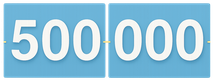 of e-Commerce stores
of e-Commerce stores
Start your free, no risk, demo migration right now!
Video Tutorial
Migration consists of a few simple steps you have to perform. Go through this video tutorial in order to find out more about WooCommerce migration with Cart2Cart.What should I know about WooCommerce migration?
-
How to transfer data using Cart2Cart?
A few steps are needed to complete for successful data migration. Look through Migration Scenario to find out all details of switch with Cart2Cart.
-
Does Cart2Cart migrate metadata to/from WooCommerce?
Cart2Cart provides metadata migrations to and from WooCommerce through a WordPress SEO Plugin. Thus, install this plugin and migrate your meta titles, keywords and descriptions with ease.
-
Can Cart2Cart move customers passwords to or from WooCommerce?
Yes, we move customer 75+passwords but only between a limited number of carts. For more detailed information read our FAQ.
-
Do you move SEO?
For WooCommerce migrations additional option “Migrate categories and products SEO URLs” is available. URLs can be moved within Magento, OpenCart, CS-Cart, PrestaShop, VirtueMart 2 and WooCommerce. Click here for more details.
-
Will you transfer review ratings?
Yes, your review ratings will be transferred together with reviews.
-
Can I migrate credit card information?
Currently, Cart2Cart supports the users' credit card data transfer only for migration to WooCommerce, in case such data were provided by customers. Billing and shipping addresses' information will be moved successfully too.
-
Does Cart2Cart provide manufacturers migration?
Migration of manufacturers is possible only if you install an additional module on your WooCommerce store. For more information check here.
-
Can I migrate taxes to WooCommerce?
Yes, but after migration to WooCommerce taxes will be already included to product prices.
-
Is the migration of 301 SEO URLs available for WooCommerce?
Yes, 301 SEO URLs of categories and products are available for migration to/from WooCommerce as an additional option. However, you need to install WordPress module beforehand in order to make it possible.





