Weebly is a web based e-Commerce shopping cart that allows to build and run an online store with minimal efforts. However, a bit limited functionality of this solution drives users into opting Weebly for more feature-rich platforms to grow their businesses. Therefore, Cart2Cart offers a smooth automatic Weebly migration to any of 80 supported eCommerce solutions.
Export from Weebly with Cart2Cart doesn't require any tech skills or developer's help. Automated Weebly migration will last no longer than few hours and will let you to transfer all the essential data accurately to the desired store in any of 80 platforms in a short time spans, without affecting your current Weebly store performance. Free Demo migration is available. For more detailed migration-related info, contact our 24/7 friendly support team.
Perform an easy and fast Weebly migration with the help of Cart2Cart and boost your business agility now!
I want to migrate my store FROM TO Weebly
What data can I migrate to Weebly?
| Supported Entities | From | To | |
|---|---|---|---|
|
Products
Product information, e.g. Product Title, Description, Model, Created Time, Modified Time, Available, Weight, Quantity, Default Price, Special Price, Tax Class, etc.
|
|||
|
Custom Fields
Additional fields that do not influence the product price and have no selective meanings, e.g. dropdowns, radio buttons or checkboxes.
|
|||
|
Product Image
Images, corresponding to all products in the source store.
|
|||
|
Related Products
Products suggested to customers to buy instead or in addition to the products they're viewing.
|
|||
|
Product Tags
Tags are descriptors that you can assign to any product to help you organize and remember them.
|
|||
|
Product Variants
Specific items, grouped with related variants that together form a product. Variants usually vary from each other in one or more properties, e.g. a medium-sized, green shirt with a stock-keeping unit (SKU) of 14678 is one product variant of the Shirt product.
|
|||
|
Downloadable Products
Downloadable products are either digital items you sell, such as music files, e-Books, software, or additional files you attach to physical products.
|
|||
|
Product Categories
Product categories constituting the major groups of products in the store.
|
|||
|
Category Images
Images corresponding to the product categories.
|
|||
|
Manufacturers
Information about the manufacturer of each product in the store database, e.g. Name, Description, URL, Meta Title, Meta Keywords, Meta Description, etc.
|
|||
|
Manufacturer Images
Images corresponding to product manufacturers in the store.
|
|||
|
Taxes
Details about the type of taxes assigned for products, e.g. Name, Value, Value Type (percent or exact value in default currency), Created Time, Modified Time, etc.
|
|||
|
Customers
Information about each customer, e.g. Email, Login, First Name, Last Name, Company, Birthday, Phone, Fax, Active, Created Time, Modified Time, etc.
|
|||
|
Customer Billing Address
Address, where the customer receives the statement of their credit card.
|
|||
|
Customer Shipping Address
Mailing address of each customer, i.e. customer home address.
|
|||
|
Orders
General information about the orders made by customers, e.g. Customer, Customer Info, Billing Address, Shipping Address, Currency, Status, Totals, Created Time, etc.
|
|||
|
Coupons
Codes that consumers can use to obtain a discount on their purchases.
|
|||
|
Reviews
Reviews of products on your store including Customers Name, Review, etc.
|
|||
|
Blogs
Info and details about shopping cart built-in blogging engines, including their Title, Descriptions, Meta info, SEO URLs, hierarchy, relations, Images, etc.
|
|||
|
Blog Posts
Text content pages within your blog, including such info as Title, Description, Meta info, Rags, Created/Modified Time, SEO URLs, Author info, Images, Comments, etc.
|
|||
| Multistore | |||
| Multiple Languages | |||
|
CMS Pages
CMS pages typically contain blog content, information from "contact us", "about us" or similar website sections.
|
|||
| Multi Currency | |||
How much my Weebly migration is going to cost?
Why migrate with Cart2Cart?
Cart2Cart is an efficient and convenient migration tool with more than 100 000 successful migrations behind its back. It gives the possibility to perform a profound Weebly migration to 80 platforms in a few mouse clicks with little or no coding skills. Cart2Cart offers Free Demo migration from Weebly, where a limited number of entities will be securely moved to your live store within 30 minutes. 24/7 tech support for users is available.80+ supported carts
100% uptime of your Source Store
Professional 24/7 Support
We have already migrated more than 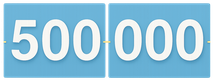 of e-Commerce stores
of e-Commerce stores
Start your free, no risk, demo migration right now!
How it works?
1. Register an Account
2. Provide Shopping Cart Details
3. Choose Data You Want to Transfer
4. Set FREE Demo Migration
5. Perform Full Migration Enjoy the New Store!
What should I know about Weebly migration?
-
Which steps do I need to take for a migration from Weebly?
The migration process is fully automated and can be conducted with ease. Follow Shopping Cart Migration Scenario to get everything done quickly.
-
How customer quantity is being calculated?
Customer quantity is calculated in accordance with the number of orders. Read FAQ for details.
-
Can I perform migration to Weebly?
At the moment, Cart2Cart provides the possibility of migrating from Weebly only. Data import to Weebly is unavailable.
"Weebly" is a registered trademark of Weebly, Inc.




