
GoDaddy Inc., the famous American publicly traded Internet company, mostly known for domain registration and site hosting. GoDaddy provides you with unique option to create backup copies of your website whenever you want. It also offers
easy-to-use and somewhat limited GoCentral website builder. But, if you are looking for a more efficient way to sell your products and enhance your store with progressive features, Cart2Cart offers you to perform accurate GoDaddy migration to
80 eCommerce solutions.
Cart2Cart automated migration service is the easiest way to complete GoDaddy online store migration quickly and securely, avoiding data duplication and tiring manual data input. Export GoDaddy online store products, orders, customers and other
related entities effortlessly, with no programming skills required. Cart2Cart will keep your current store fully available to clients during the whole GoCentral by GoDaddy migration.
Perform smooth and safe GoDaddy export and enjoy new eCommerce platform’s possibilities in few clicks!
I want to migrate my store FROM TO GoDaddy Migration Services
What data can I migrate from GoDaddy?
| Supported Entities | From | To | |
|---|---|---|---|
|
Products
Product information, e.g. Product Title, Description, Model, Created Time, Modified Time, Available, Weight, Quantity, Default Price, Special Price, Tax Class, etc.
|
|||
|
Custom Fields
Additional fields that do not influence the product price and have no selective meanings, e.g. dropdowns, radio buttons or checkboxes.
|
|||
|
Product Image
Images, corresponding to all products in the source store.
|
|||
|
Related Products
Products suggested to customers to buy instead or in addition to the products they're viewing.
|
|||
|
Product Tags
Tags are descriptors that you can assign to any product to help you organize and remember them.
|
|||
|
Product Variants
Specific items, grouped with related variants that together form a product. Variants usually vary from each other in one or more properties, e.g. a medium-sized, green shirt with a stock-keeping unit (SKU) of 14678 is one product variant of the Shirt product.
|
|||
|
Downloadable Products
Downloadable products are either digital items you sell, such as music files, e-Books, software, or additional files you attach to physical products.
|
|||
|
Product Categories
Product categories constituting the major groups of products in the store.
|
|||
|
Category Images
Images corresponding to the product categories.
|
|||
|
Manufacturers
Information about the manufacturer of each product in the store database, e.g. Name, Description, URL, Meta Title, Meta Keywords, Meta Description, etc.
|
|||
|
Manufacturer Images
Images corresponding to product manufacturers in the store.
|
|||
|
Taxes
Details about the type of taxes assigned for products, e.g. Name, Value, Value Type (percent or exact value in default currency), Created Time, Modified Time, etc.
|
|||
|
Customers
Information about each customer, e.g. Email, Login, First Name, Last Name, Company, Birthday, Phone, Fax, Active, Created Time, Modified Time, etc.
|
|||
|
Customer Billing Address
Address, where the customer receives the statement of their credit card.
|
|||
|
Customer Shipping Address
Mailing address of each customer, i.e. customer home address.
|
|||
|
Orders
General information about the orders made by customers, e.g. Customer, Customer Info, Billing Address, Shipping Address, Currency, Status, Totals, Created Time, etc.
|
|||
|
Coupons
Codes that consumers can use to obtain a discount on their purchases.
|
|||
|
Reviews
Reviews of products on your store including Customers Name, Review, etc.
|
|||
|
Blogs
Info and details about shopping cart built-in blogging engines, including their Title, Descriptions, Meta info, SEO URLs, hierarchy, relations, Images, etc.
|
|||
|
Blog Posts
Text content pages within your blog, including such info as Title, Description, Meta info, Rags, Created/Modified Time, SEO URLs, Author info, Images, Comments, etc.
|
|||
| Multistore | |||
| Multiple Languages | |||
|
CMS Pages
CMS pages typically contain blog content, information from "contact us", "about us" or similar website sections.
|
|||
| Multi Currency | |||
How much my GoDaddy migration is going to cost?
When considering migrating your website to GoDaddy, understanding the associated costs is crucial. The cost of migration can vary depending on several factors, including the type of hosting plan you're transferring to, the complexity of your website, and the services you choose to include in the migration process. Typically, GoDaddy offers a free migration service for basic website transfers, but for more complex sites, such as eCommerce platforms or custom-built websites, you might need to opt for a paid migration service. The cost of these services can range from $99 to $200 or more, depending on the level of support and expertise required. It's important to get a clear quote from GoDaddy or a third-party migration expert before proceeding to avoid any unexpected costs.Factors Affecting GoDaddy Migration Costs
There are several factors that can influence the cost of migrating to GoDaddy. One of the most significant factors is the type of hosting you select, such as shared hosting, VPS, or dedicated servers. Each type of hosting has different pricing structures, and moving to a higher-tier plan will naturally cost more. Additionally, websites with a lot of content, custom databases, or specific technical requirements may require more time and resources to migrate, leading to higher costs.Type of Hosting Plan
Different hosting plans—such as shared hosting, VPS, and dedicated servers—carry different costs. The choice of hosting plan significantly impacts the price of migration services.Website Complexity
The complexity of your website, such as custom scripts, large databases, or special configurations, can increase the migration cost. More complex sites require more time and technical expertise to migrate properly.GoDaddy’s Migration Services
GoDaddy offers several options when it comes to website migration, ranging from free tools to professional services. Their free migration tools are useful for users with simple websites, while the paid migration services provide more tailored support for complex migrations. It's also worth considering additional services, such as SEO optimization and performance tuning, which may be offered as part of a premium migration package.Free Migration Tools
GoDaddy provides free migration tools for users with simple websites. These tools can help transfer your site without additional costs, but they may have limitations for more advanced websites.Professional Migration Assistance
For websites with more complex needs, GoDaddy offers paid professional migration services. These services provide expert help and ensure that the migration is completed smoothly, without downtime or errors.Can I Do My Own GoDaddy Migration?
While GoDaddy provides migration tools, you may prefer to handle the migration yourself to save on costs. If you're technically proficient, you can use GoDaddy's self-guided process to move your site. However, this requires a good understanding of web hosting, databases, and DNS settings. If you're unsure or want to avoid any potential downtime or errors, hiring a professional may be a safer bet.Self-Guided Migration Process
GoDaddy offers a self-guided migration process that allows users with technical skills to handle the transfer independently, saving on costs but requiring a thorough understanding of web hosting.Risks of DIY Migration
If you're not well-versed in the technical aspects of website migration, DIY transfers can lead to downtime, data loss, or misconfigurations, making it a risky choice for many website owners.Additional Costs to Consider After Migration
After completing your migration to GoDaddy, there may be other associated costs to consider. This could include domain registration renewals, security features like SSL certificates, and the cost of additional website optimization tools. Additionally, if your website experiences traffic spikes or requires enhanced performance, you might need to upgrade your hosting plan for better scalability.Domain Registration and Renewals
After migration, you will need to pay for domain registration and annual renewals. This is a recurring cost that is separate from the migration itself, and it’s essential to factor it into your overall budget.Upgrading Your Hosting Plan
Once your site is live on GoDaddy, you might find that your current hosting plan is not sufficient to handle the traffic or performance needs. Upgrading your hosting plan can be an additional cost to consider post-migration.Why migrate with Cart2Cart?
Cart2Cart is the world’s leading automated shopping cart migration service with more than 100 000 successful migrations on its count. It is considered to be the most secure and reliable way to switch platforms with no technical background needed. Cart2Cart enables you to perform GoDaddy migration within couple of hours to one of 80 eCommerce solutions, preserving all the relations between your entities. For more information, feel free to contact our 24/7 responsive support team.80+ supported carts
100% uptime of your Source Store
Professional 24/7 Support
We have already migrated more than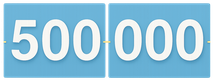 of e-Commerce stores
of e-Commerce stores
Start yourfree, no risk, demo migration right now!
How it works?
1. Register an Account
2. Provide Shopping Cart Details
3. Choose Data You Want to Transfer
4. Set FREE Demo Migration
5. Perform Full Migration Enjoy the New Store!
What should I know about GoDaddy migration?
-
Can Cart2Cart migrate my customers’ credit card information?
Unfortunately, credit card data can’t be moved. However, all the shipping and billing information will be moved with no complications.
-
Do you migrate passwords?
Currently, Cart2Cart doesn’t migrate passwords from GoDaddy. Therefore, be sure to ask clients to recover their passwords right after the procedure is done.
"GoDaddy" is the registered trademark ofGoDaddy Operating Company, LLC. All Rights Reserved.



