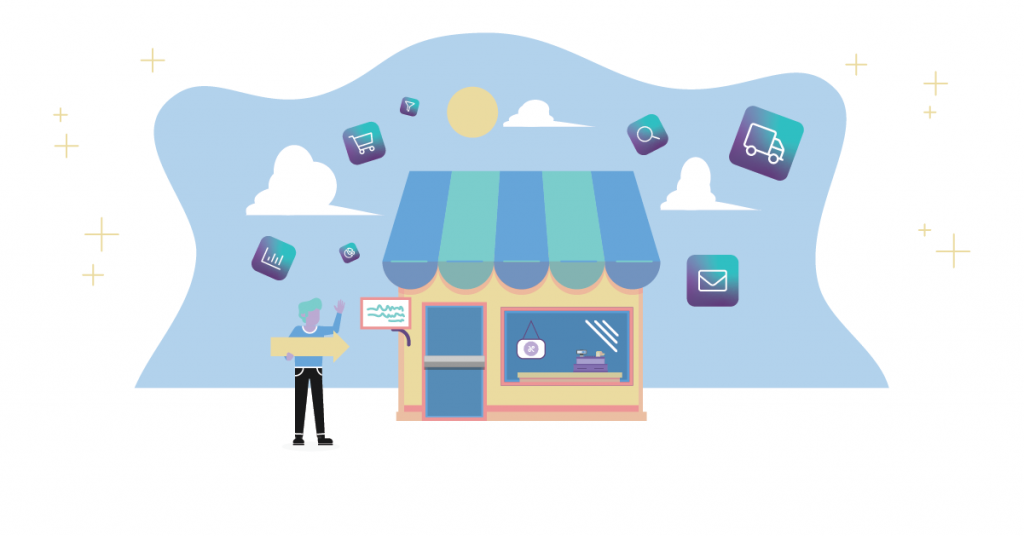BigCommerce is an all-in-one ecommerce platform that allows business owners to build and run online stores. With a wide range of features and tools, BigCommerce makes it easy for entrepreneurs to establish and grow their online business. Designed to streamline the setup process, BigCommerce provides users with everything they need to start selling online, from email address and payment gateway integration to marketing tools and credit card processing. Whether you're a small business owner looking to sell individual products or a larger enterprise with a diverse product catalog, BigCommerce offers advanced features and customization options to suit your needs. With BigCommerce, you can optimize your online store for search engines, create a compelling product grid and description, and gain customer trust with trusted payment methods and shipping options.
Benefits of Using BigCommerce for Your Online Business
BigCommerce is a powerful ecommerce platform that offers a wide range of benefits for online businesses. With its comprehensive features, user-friendly interface, scalability, customizable storefronts, and secure payment options, BigCommerce is the ideal platform for businesses looking to establish an online presence. One of the biggest advantages of using BigCommerce is its comprehensive features. It provides all the tools and functionalities that an online store needs to succeed, including inventory management, order management, and marketing tools. This ensures that business owners have everything they need to effectively run their online store. Additionally, BigCommerce stands out for its user-friendly interface. Its intuitive design makes it easy for beginners to set up and manage their online business. The platform also offers a range of customizable storefront templates, allowing business owners to create a unique and visually appealing online store that reflects their brand. Scalability is another key benefit of using BigCommerce. The platform is capable of supporting businesses of all sizes, from small startups to large enterprises. As your business grows, BigCommerce can easily accommodate higher traffic volumes and larger product catalogs. When it comes to payment options, BigCommerce offers secure and reliable solutions. It integrates with leading payment gateways and supports various payment methods, including credit cards and digital wallets. This ensures a seamless and secure checkout process for customers. In conclusion, BigCommerce offers a comprehensive set of features, a user-friendly interface, scalability, customizable storefronts, and secure payment options. By choosing BigCommerce for your online business, you can create a professional and successful online store that meets the needs of your customers and helps you achieve your business goals.
Choosing the Right Plan for Your Needs
When starting your online business with BigCommerce, it's important to select the right plan that aligns with your needs and goals. BigCommerce offers three main pricing plans: Standard, Plus, and Pro. The Standard plan is suitable for small businesses and startups looking to establish their online presence. It offers essential features for managing inventory, handling orders, and marketing tools to drive traffic and sales. For growing businesses with higher sales volumes and a need for advanced features, the Plus plan is a good fit. It includes everything in the Standard plan, along with additional features like abandoned cart recovery, customer segmentation, and professional reporting. The Pro plan is designed for larger businesses with extensive product catalogs and significant sales volumes. In addition to all the features of the Standard and Plus plans, it offers advanced features such as Google customer reviews, faceted search, and custom SSL. By choosing the right plan, you can ensure that you have access to the necessary tools and resources to effectively run and grow your online business with BigCommerce.
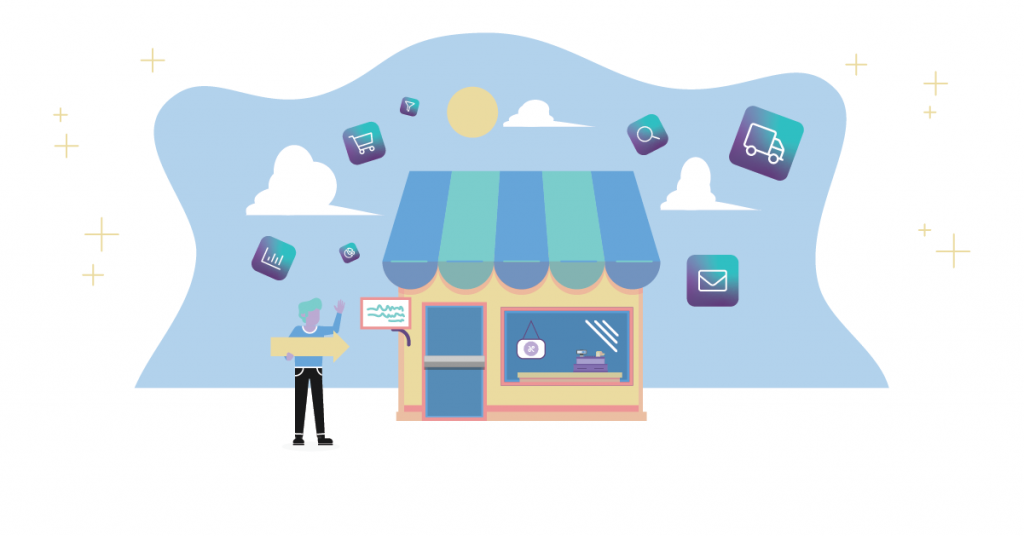
Free Trial and Pricing Plans
When starting your online business with BigCommerce, you have the opportunity to try out the platform with a free trial before committing to a plan. This allows you to familiarize yourself with the features and functionality and determine if BigCommerce is the right fit for your online store. After registering for a free trial, you can start building your store by selecting one of the three pricing plans offered by BigCommerce: Standard, Plus, and Pro. Each plan has its own duration for the free trial period, allowing you ample time to explore and test out the platform. The Standard plan is perfect for small businesses and startups looking to establish their online presence. It offers essential features for managing inventory, handling orders, and marketing tools to drive traffic and sales. The free trial for the Standard plan lasts for 15 days. The Plus plan is designed for growing businesses with higher sales volumes and a need for advanced features. It includes everything in the Standard plan, along with features like abandoned cart recovery, customer segmentation, and professional reporting. The free trial for the Plus plan lasts for 30 days. The Pro plan caters to larger businesses with extensive product catalogs and significant sales volumes. In addition to all the features of the Standard and Plus plans, it offers advanced features such as Google customer reviews, faceted search, and custom SSL. The free trial for the Pro plan lasts for 30 days. With these different pricing plans and their respective free trial periods, you can choose the plan that best suits your needs and goals, and confidently start your online store on BigCommerce.
Comparing Different Plans
When it comes to choosing the right plan for your online store, BigCommerce offers a variety of options to suit different needs and budgets. Let's compare the key features and benefits of each plan: BigCommerce Standard, BigCommerce Essentials, and BigCommerce Enterprise. BigCommerce Standard is perfect for small businesses and startups. Priced at $29.95 per month, it offers essential features for managing inventory, processing orders, and driving traffic to your store with built-in marketing tools. With a 15-day free trial, this plan provides a great opportunity to get started. BigCommerce Essentials is designed for growing businesses with higher sales volumes. Priced at $79.95 per month, it includes everything in the Standard plan, as well as additional features like abandoned cart recovery, customer segmentation, and professional reporting. This plan offers a 30-day free trial, giving you more time to explore its capabilities. BigCommerce Enterprise caters to larger businesses with extensive product catalogs and significant sales volumes. This plan is fully customizable and provides advanced features such as Google customer reviews, faceted search, and custom SSL. Pricing for BigCommerce Enterprise is available upon request, and it also offers a 30-day free trial. In terms of features, the Standard plan is suitable for beginners, while Essentials provides more advanced marketing tools and customer segmentation. Enterprise offers the most customization options and advanced features for larger businesses. No matter which plan you choose, BigCommerce ensures that you have a reliable platform to build, grow, and scale your online business.
Setting Up Your Store
Setting up your online store with BigCommerce is a simple and straightforward process that can be accomplished in a few easy steps. Whether you're a small business just starting out or a larger enterprise with a wide range of products, BigCommerce has the right plan and features to meet your specific needs. From selecting the ideal pricing plan to designing your store's layout and adding products, BigCommerce provides all the tools and support you need to create a successful online business. In this comprehensive beginner's guide, we will walk you through the process of getting started with BigCommerce and setting up your store for success.
Domain Name and Hosting
When starting an online store, two vital components to consider are securing a custom domain name and reliable web hosting. These elements play a significant role in establishing credibility and ensuring a smooth shopping experience for your customers. With BigCommerce, obtaining a custom domain is a breeze. Rather than using the default URL provided by the platform, you can purchase and connect a unique domain directly through the BigCommerce interface. This allows you to create a memorable web address that aligns with your brand identity. In terms of web hosting, BigCommerce offers a range of benefits that set them apart. Firstly, their hosting service ensures PCI compliance, meaning your customers' payment information is safe and secure. Additionally, BigCommerce boasts an impressive uptime of 99.99%, ensuring your online store is accessible to customers at all times. Another advantage of BigCommerce's hosting is the integration of a content delivery network (CDN). This feature ensures that your store's pages load quickly, regardless of the user's location. Furthermore, BigCommerce provides a free SSL certificate with their hosting package. This certificate encrypts data transmitted between your website and customers, enhancing security and building trust. Lastly, BigCommerce offers unlimited disk space for storing your store's files and data, ensuring you have the capacity to grow and expand your online business. In summary, securing a custom domain and reliable web hosting through BigCommerce is crucial for the success of your online store. Their hosting service provides PCI compliance, excellent uptime, a content delivery network, a free SSL certificate, and unlimited disk space, ensuring a seamless shopping experience for your customers.

Designing Themes & Templates
Designing and customizing themes and templates for your BigCommerce store is a straightforward process. To get started, navigate to the BigCommerce dashboard and click on the "Design" tab. From there, select "Themes" to access the Theme Marketplace. In the Theme Marketplace, you'll find a wide selection of both free and paid themes to choose from. This allows you to find the perfect design that aligns with your brand identity without breaking the bank. To preview and select a theme, simply click on the theme you are interested in. You'll have the option to view a demo of the theme before making a commitment. This allows you to see how the theme looks and functions in real-time, helping you make an informed decision. Once you've found the ideal theme for your store, click on the "Add to Theme Library" button to add it to your account. From there, you can easily customize the colors, fonts, layouts, and other elements to create a unique and visually appealing store design. By utilizing the design themes and templates available in the BigCommerce Theme Marketplace, you can create a beautiful and professional-looking online store that is both visually appealing and user-friendly
Advanced Features & Third-Party Apps
In addition to its robust theme marketplace, BigCommerce offers a wide range of advanced features and third-party apps that can take your online business to the next level. These tools provide a wealth of benefits and can greatly enhance the functionality and productivity of your store. With the BigCommerce Marketplace, you have access to a vast selection of apps for order management, inventory management, marketing, sales, and automation. These apps are designed to seamlessly integrate with your store, allowing for smooth operations and improved efficiency. One such app is Atom8, an automation platform that helps streamline your business processes. By automating repetitive tasks, such as order processing and inventory management, Atom8 frees up your time to focus on other important aspects of your online business. Another valuable app available on BigCommerce is BackOrder. This app allows you to efficiently handle inventory challenges by letting customers place orders for out-of-stock items. BackOrder tracks these orders and automatically fulfills them once the products are back in stock, maximizing sales opportunities and customer satisfaction. By leveraging the advanced features and third-party apps offered by BigCommerce, you can enhance your online business, improve productivity, and provide a seamless shopping experience for your customers. Take some time to explore the marketplace and find the right apps that fit your specific needs and goals.
Adding Products To Your Store
Once you have set up your online store on BigCommerce, the next step is to add products to your inventory. This process is straightforward and can be done easily through the platform's intuitive interface. To begin, navigate to the Products section in your BigCommerce dashboard and click on "Add." You will then be prompted to fill in essential information such as the product title, product description, price, and images. BigCommerce also offers advanced features such as options to create product variants, specify product types, and manage inventory levels. With BigCommerce, you have the flexibility to showcase a wide range of products and ensure that each listing is compelling and optimized for search engines. Additionally, you can enhance customer trust and increase conversion rates by providing detailed shipping details, such as shipping options, shipping rates, and estimated delivery times. By effectively managing and presenting your product catalog on BigCommerce, you can create a seamless and enjoyable shopping experience for your customers.
Product Grid & Titles
Product grid and titles play a crucial role in the success of your online store. A clear and well-organized product grid enhances the user experience and makes it easier for customers to find what they're looking for. An organized product grid helps you display a wide range of products in a structured manner, allowing customers to quickly scan through your offerings. This saves them time 0 and effort, increasing the chances of conversion. Moreover, a well-designed grid helps showcase individual products effectively, helping you highlight their unique features and benefits. Equally important are the product titles, which provide important information about your products. A well-crafted title should include the product name, variants (such as colors and sizes), and any specific details that will help customers find what they're looking for. A clear and concise title ensures that customers can easily identify the product they are interested in, leading to higher customer satisfaction and conversion rates. In conclusion, focusing on your product grid and titles is imperative for the success of your online store. By providing clarity and organization, you make it easier for customers to navigate through your store and find the products they need. Remember to include key elements in your product titles, such as the product name and variants, to enhance the searchability and user experience of your online store.
Product Descriptions & Images
Creating compelling product descriptions and using high-quality images are crucial for showcasing your products effectively and enticing customers to make a purchase. When writing product descriptions, it's important to highlight the unique features, benefits, and value that your product offers. To create an engaging description, start by identifying the key selling points of your product. Think about what makes it different from similar products on the market and why customers should choose yours. Incorporate powerful and persuasive language that emphasizes these unique qualities. Additionally, keep in mind that customers want to know how a product can solve their problem or enhance their life. Focus on the benefits and advantages that your product provides. Clearly articulate how it can improve their daily routine, save them time, or make their life easier. Accompanying your descriptions with high-quality images is equally essential. When taking product photos, ensure they are well-lit and showcase the product from different angles. Use a clean and neutral background to avoid distractions. Edit the images appropriately to enhance their visual appeal and make them look professional. Remember, a compelling product description supported by stunning images can significantly increase customer trust and inspire confidence in your brand. By highlighting the unique features and benefits of your products, you can differentiate yourself from competitors and drive higher conversion rates.
Prices, Stock, Shipping Details & Options
Setting up prices, managing stock, and configuring shipping details and options are crucial steps in getting started with your BigCommerce store. With BigCommerce, you have full control over these aspects to ensure a seamless shopping experience for your customers. To set up prices, simply navigate to the product listings and enter the desired price for each item. You can also apply bulk pricing rules for discounts or promotions. This flexibility allows you to cater to different customer segments. Managing stock is a breeze with BigCommerce. The platform automatically tracks inventory levels, making it easy to know when it's time to restock. You can also set stock alerts to notify you when certain products are running low. When it comes to shipping, BigCommerce offers a variety of options. You can configure shipping methods based on flat rates, weight-based rates, order totals, or even offer free shipping for specific products or order values. This flexibility allows you to cater to different customer preferences and maximize conversion rates. BigCommerce also integrates with top shipping carriers, enabling you to print shipping labels directly from the platform. This feature streamlines your shipping processes, saving you time and ensuring accurate deliveries. In terms of payment methods, BigCommerce supports popular gateways like PayPal, Stripe, and Square. You can also offer alternative payment methods like Apple Pay or Amazon Pay, providing convenience for customers. With BigCommerce, you have the tools to set up competitive prices, manage your stock effectively, and offer flexible shipping options. This comprehensive control allows you to create a successful online business while prioritizing customer satisfaction.

Payment Methods and Gateways
In the world of online business, offering a variety of payment options is crucial for success. BigCommerce understands this and provides a seamless experience when it comes to payment methods and gateways. With support for popular options such as PayPal, Stripe, and Square, business owners can easily set up their preferred payment gateways and start accepting payments from customers. Additionally, BigCommerce also allows for alternative payment methods like Apple Pay and Amazon Pay, giving customers the convenience they desire. This flexibility not only caters to different customer preferences but also instills trust and credibility in the minds of shoppers. Whether it's credit cards, digital wallets, or other payment methods, BigCommerce ensures a secure and hassle-free payment process for both businesses and customers alike. With the powerful integration of payment gateways, you can confidently focus on your online business while leaving the payment processes in capable hands.
Credit Cards, PayPal and More
When setting up your BigCommerce store, one of the most important steps is configuring your payment methods to provide a seamless checkout experience for your customers. BigCommerce offers a range of options to accept various forms of payment, including credit cards and PayPal. If you prefer an all-in-one solution, Shopify Payments is available for BigCommerce users. With Shopify Payments, you can accept all major credit cards with 0% transaction fees. This option simplifies the setup process and streamlines your payment operations. Alternatively, BigCommerce provides integration with over 100 third-party payment providers. This allows you to select a payment gateway that best suits your business needs. Whether it's industry-specific payment processors or regional payment options, BigCommerce offers flexibility and choice. In addition, you can choose to offer your customers the popular option of PayPal. With PayPal integration, your customers can securely pay using their PayPal account or credit cards linked with PayPal. By configuring these payment methods, you give your customers the convenience and security they expect while increasing your conversion rates. BigCommerce makes it easy to set up credit card payments, incorporate PayPal, or explore a wide range of third-party payment providers.
 BigCommerce is an all-in-one ecommerce platform that allows business owners to build and run online stores. With a wide range of features and tools, BigCommerce makes it easy for entrepreneurs to establish and grow their online business. Designed to streamline the setup process, BigCommerce provides users with everything they need to start selling online, from email address and payment gateway integration to marketing tools and credit card processing. Whether you're a small business owner looking to sell individual products or a larger enterprise with a diverse product catalog, BigCommerce offers advanced features and customization options to suit your needs. With BigCommerce, you can optimize your online store for search engines, create a compelling product grid and description, and gain customer trust with trusted payment methods and shipping options.
BigCommerce is an all-in-one ecommerce platform that allows business owners to build and run online stores. With a wide range of features and tools, BigCommerce makes it easy for entrepreneurs to establish and grow their online business. Designed to streamline the setup process, BigCommerce provides users with everything they need to start selling online, from email address and payment gateway integration to marketing tools and credit card processing. Whether you're a small business owner looking to sell individual products or a larger enterprise with a diverse product catalog, BigCommerce offers advanced features and customization options to suit your needs. With BigCommerce, you can optimize your online store for search engines, create a compelling product grid and description, and gain customer trust with trusted payment methods and shipping options.